The world’s largest grouping of airlines, the Star Alliance has released the Android version of its Navigator App meant to provide various travel related services and information.
What the app is supposed to offer
Under travel services the app offers the ability to search schedules and then proceed to the particular member airline’s website to make a booking. Flight status allowing you to track any member airline flight. The app is also supposed to offer a lounge finder with details of the more than 1,000 network lounges available worldwide, and airport information such as weather, city guides, etc. As per the release from the alliance, the app also has a section of the various benefits Star Alliance offers across its global network, such as frequent flyer programme advantages and lounge access, as well as additional benefits for Gold status customers. The app has an Explore feature which allows you to find all the necessary information on how far your can travel on the alliance from a particular airport, containing essential travel related information such as flight schedules, airport information, lounges and flight status. The app also
has a section with member airline details from basic facts to contact numbers as well as images and videos.
Technical information
The app can be downloaded from the Star Alliance website or directly from Google play. It has been designed to run in Android 4.0 and above. Lower versions down to 2.3.3. will be supported, but might not provide the optimised experience. The initial version is designed for smartphones with the following resolutions: 480×800, 480×854, 800×1280, 1080×1920. The Alliance originally launched its Navigator App for iPhone in 2011, followed by an iPad version in 2013. The introduction of a dedicated tablet App for Android is planned for later this year.
Review
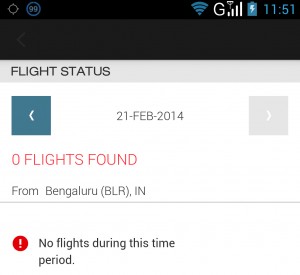
The app has a fairly simple and straightforward interface. It is by and large easy to use. However, it appears that the app is geared for the classic frequent flier road-warrior. If you do not have specific information, there are significant gaps in the information the app provides.
The flight status portion of the app provides accurate departure and arrival information on flights when searched by a specific flight number or a specific route. However, when we searched for all departures from Bangalore at midnight no flight showed up, even though the app provided flight status for the Thai Airways flight to Bangkok and the Singapore Airlines flight to Singapore when searched flight number or route.
The are also gaps in the information when searching for routes with multiple flights. If we search for flight status by route for a flight from New York JFK to Bangalore, the flight status does not show Lufthansa’s flights between JFK and Frankfurt, instead showing only the Singapore Airlines flight.
Usability can also be improved by providing a button for reverse route searches instead of having to re-enter airports in reverse order.
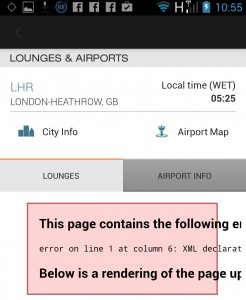
The airport information, lounges, etc. section just did not work. Instead we were faced with an error screen.
The flight search function was also limited. For example, we tried finding a flight from Bangalore (BLR) to Sao Paulo Brazil (GRU). The app could not construct a connection. Like the flight status section, we once again found the app limited in its flight choices. On the Bangalore to Los Angeles route the app showed many flights, including SQ503 Bangalore Singapore, connecting to SQ12 Singapore Tokyo Narita, but for some strange reason, even though SQ12 continues on from Toyko to Los Angeles, the app only showed a connection on to a United flight.
The member airline information section shows a bias towards the United States. The contact numbers for each member airline in the United States is upfront, while global contact information is in a further drill down screen.
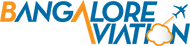 Bangalore Aviation News, Reviews, Analysis and opinions of Indian Aviation
Bangalore Aviation News, Reviews, Analysis and opinions of Indian Aviation




Hmm – I was hoping for a better effort from *A. I love their version of the ITA Matrix – use that often to find fares specifically within the *A, and that app is pretty good.